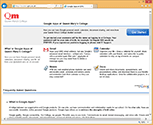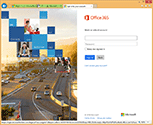Term Dates 2024-2025
Nationally set examinations and assessments take place throughout the College year and cannot be changed. Do not take holidays during term time.
Tuesday 22 April 2025 to Friday 11 July 2025
Half Term Holiday Dates 2024-2025
Monday 26 May to Friday 30 May 2025
Key Dates 2024-2025
Tuesday 22 April 2025 – First day of summer term
Wednesday 23 April 2025 – Careers Fair, Winchester (Year 1 Students Only, details to follow)
Thursday 24 April 2025 – Open Evening, 5-8pm (lessons finish at 3pm)
Tuesday 29 April 2025 – Online Making the Grade Parents’ Evening (invitation only)
Monday 5 May 2025 – Bank Holiday, College Closed
Tuesday 6 May 2025 – Exams begin
Monday 26 May to Friday 30 May 2025 – Half Term
Monday 2 June 2025 – First Day of Second Half Term
Wednesday 11 June 2025 (afternoon) – Exam Contingency Day (date may be used by exam boards to reschedule exams in event of a national emergency)
Tuesday 17 June 2025 – Progression Session (Year 1 Students Only)
Wednesday 25 June 2025 – Exam Contingency Day (date may be used by exam boards to reschedule exams in event of a national emergency)
Wednesday 9 – Friday 11 July 2025 inclusive – Work Experience Placements
Friday 11 July 2025 – Last Day of Term for Students
Term Dates 2025-2026 – Provisional
Nationally set examinations and assessments take place throughout the College year and cannot be changed. Do not take holidays during term time.
Tuesday 26 August 2025 to Friday 19 December 2025 (Enrolment and timetable start dates tbc)
Half term – Monday 27 October to Friday 31 October 2025
Monday 5 January 2026 to Friday 27 March 2026
Half term – Monday 16 February to Friday 20 February 2026
Monday 13 April 2026 to Wednesday 15 July 2026
Half term – Monday 25 May to Friday 29 May 2026
Student Portal
On the student portal you will find information, guides and support on careers, wellbeing, EDI, enrichment opportunities and more. You will also see adverts for activities going on in the college. Students can Access the site here
QMC App
We are excited to introduce our new QMC app which allows you to view important information such as timetables, key calendar dates and exam information. It enables you to monitor your attendance, progress and receive communications from the college.
- Use the links above or search QMC Basingstoke in the App Store or Google Play.
- Open the QMC app and click “Login”.
- When presented with the Microsoft login screen enter your student email and password.
- If you have trouble logging in, please contact it.support@qmc.ac.uk
If you have any issues once logged into the app, you can use the feedback option in the menu or email mis.support@qmc.ac.uk
Student Email
Now you can have Outlook-powered email, calendars, document sharing, and IM, all from your @qmc.ac.uk account.
Students can login to Student Outlook Mail here
Staff Office 365 and VISTA access
Staff Microsoft Office for your @qmc.ac.uk account.
Staff can login to Staff Office 365 here
Staff can login to VISTA here.